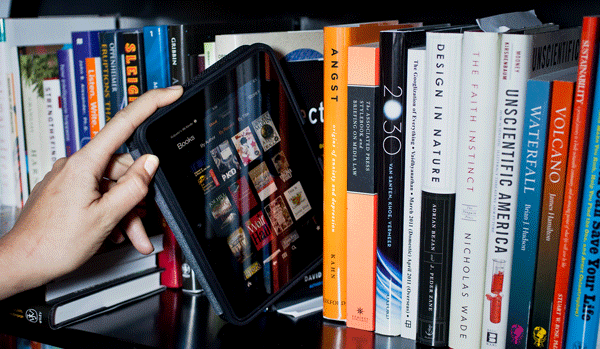It’s a known fact that in the last few years Smartphones and tablets have received tremendous popularity. Smartphones, in particular, are used more like little portable computers than mobile phones. Unlike before, this gives people and companies a great opportunity to access information at any given moment. These little devices have changed the way people shop and the way companies conduct businesses.

Mobile Apps Mean Increased Convenience and Productivity
No matter which sector you look at, you will notice that these devices are useful and there are plenty of mobile apps available that make work faster and easier. Logistic companies can undoubtedly take advantage of smartphones and tablets because different types of mobile apps can be developed that will allow both consumers and logistics companies to get more work done in less time.
Apps for Consumers
When people deal with logistics companies, the main thing they want is to be able to track their package to ensure it will arrive in a timely manner. A mobile app will enable your customers to keep track of their parcels. Since they will receive real time updates, they will feel at ease.
Apps for Companies
Shipping and logistics companies can easily increase productivity and streamline their internal processes by using mobile apps. Let’s take a look at some of the benefits that logistics companies can enjoy through mobile apps:
- You can access shipping information at any given moment no matter where you are without having to speak to a middleman
- You can enhance productivity by accessing mobile supply chain tools whenever you like
- You will be able to help your esteemed clients from any location
- You will have the ability to make real-time decisions
- Mobile apps offer real-time supply chain management
In simple words…Logistics companies must take advantage of mobile apps to meet their customers’ demands and streamline their own internal processes.
Find out more about how Binary Quest can help you boost your company’s productivity through mobile apps.